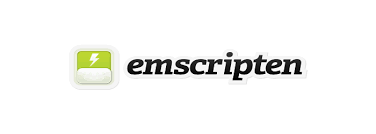
はじめに
JavaScript で C 言語を動かす方法で丸 1 日ハマって泣きそうになったので
やり方をメモしておきます。
C 言語のプログラムを JS で動くようにするには wasm という形式にコンパイルする必要があります。
この方法には以下の2種類あります。
- 自分でコンパイルする
- Emscripten ツールを利用する
今回は 2 で行います
(他の記事だと結構 1 が多いですが手順が複雑で私には無理でした、、
環境
- Mac Mojave: 10.14.4
emscripten SDK をインストールする
以下の手順通りに行えばできました
https://emscripten.org/docs/getting_started/downloads.html
C 言語プログラムを作成する
上の手順で作成したemsdkフォルダと並列の場所にhello_world.cppを作成する
1 |
|
html と js を作成する
emsdkフォルダとhello_world.cppファイルがあるフォルダで、以下のコマンドを実行する
1 | ./emsdk/fastcomp/emscripten/emcc -s "EXTRA_EXPORTED_RUNTIME_METHODS=['ccall']" -s EXPORTED_FUNCTIONS="['_main', '_myFunc']" ./hello_world.cpp -o hello_world.html |
以下の3つのファイルが作成される
- hello_world.html
- hello_world.js
- hello_world.wasm
hello_world.html を修正する
以下の通りdo_myFunc関数を追加する
1 | <!-- 省略 --> |
以下の通りdo_myFuncボタンを追加する
1 | <!-- 省略 --> |
hello_world.js を修正する
1 | // 省略 |
実行する
Web サーバを起動して hello_world.html をブラウザで表示して do_test ボタンを押すとhello_world.cppで書いたmyFunc関数が実行される!
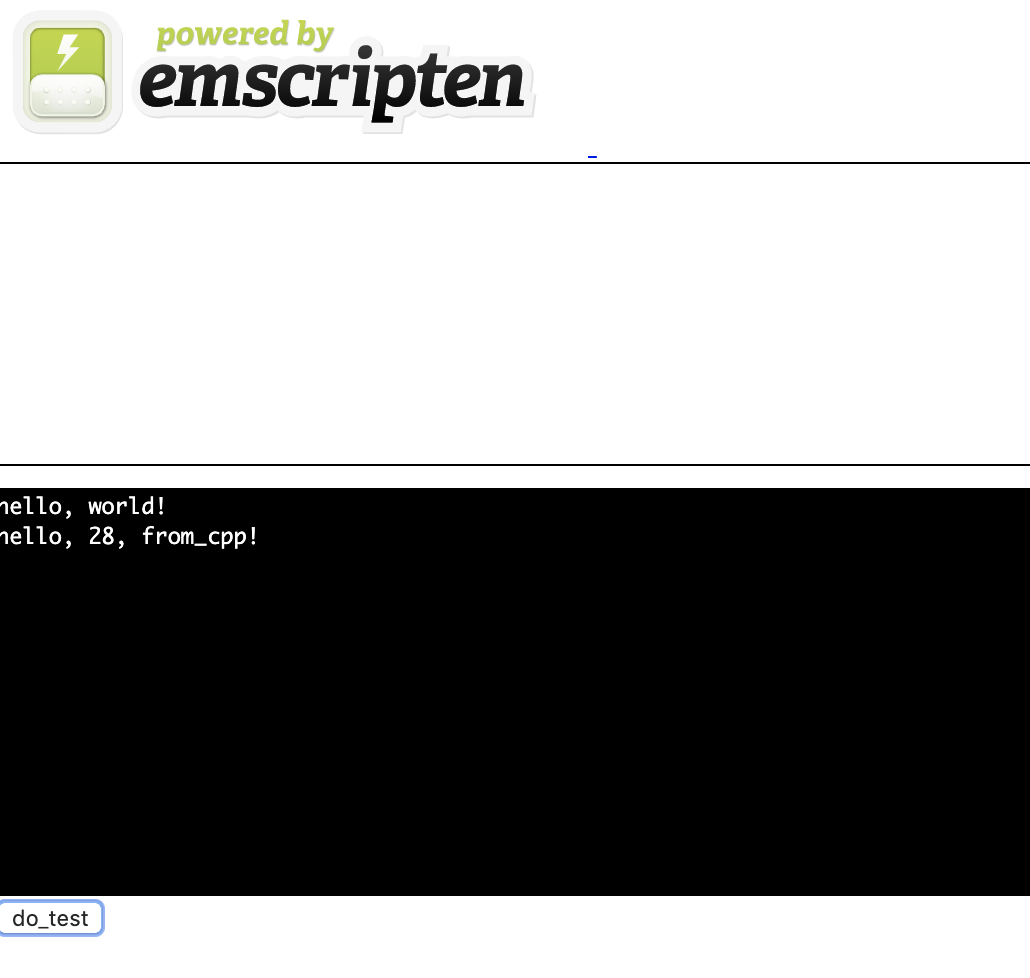
エラー
たまに以下のエラーが出ます
1 | WebAssembly.Memory(): could not allocate memory |
エラーが出たら開発者用コンソールを閉じてから画面を更新すると治ります
参考
https://github.com/emscripten-core/emscripten/issues/8126
おわりに
公式サンプルだと main 関数しかなくて自作関数の実行方法が載ってなくて辛かったです。
何回も諦めかけたけどなんとかできてよかった、、
ではでは。