エラー内容
解決策
app/proguard-project.txtに以下を追加する
参考
https://github.com/AltBeacon/android-beacon-library/issues/1164
その他
debugモードでビルドした時は再現できないので注意
releaseモードでビルドした時に再現する
app/proguard-project.txtに以下を追加する
https://github.com/AltBeacon/android-beacon-library/issues/1164
debugモードでビルドした時は再現できないので注意
releaseモードでビルドした時に再現する
1 | > Could not resolve all files for configuration ':classpath'. |
Java のバージョンが合っていない
Android Studio>Settings>Build,Execution,Deployment>Build Tools>Gradle>Gradle JKDでjava11を設定する
パスをコピーしておく
gradle.propertiesファイルにコピーしたパスを追記する。
例えば以下など
ZonedDateTime型のモックの作成方法
1 | import org.threeten.bp.ZonedDateTime |
以上
余談だが、最初は以下のような書き方をしようとして、
1 | every { user.contractedAt } returns ZonedDateTime.of(2022, 7, 13, 0, 0, 0, 0, ZoneId.of("Asia/Tokyo")); |
io.mockk.MockKException: no answer found for: ZoneIdのエラーが出て詰んだ。
Privacy Policy
reon777 built the Poker Action Counter app as a Freemium app. This SERVICE is provided by reon777 at no cost and is intended for use as is.
This page is used to inform visitors regarding my policies with the collection, use, and disclosure of Personal Information if anyone decided to use my Service.
If you choose to use my Service, then you agree to the collection and use of information in relation to this policy. The Personal Information that I collect is used for providing and improving the Service. I will not use or share your information with anyone except as described in this Privacy Policy.
The terms used in this Privacy Policy have the same meanings as in our Terms and Conditions, which are accessible at Poker Action Counter unless otherwise defined in this Privacy Policy.
Information Collection and Use
For a better experience, while using our Service, I may require you to provide us with certain personally identifiable information. The information that I request will be retained on your device and is not collected by me in any way.
The app does use third-party services that may collect information used to identify you.
Link to the privacy policy of third-party service providers used by the app
Log Data
I want to inform you that whenever you use my Service, in a case of an error in the app I collect data and information (through third-party products) on your phone called Log Data. This Log Data may include information such as your device Internet Protocol (“IP”) address, device name, operating system version, the configuration of the app when utilizing my Service, the time and date of your use of the Service, and other statistics.
Cookies
Cookies are files with a small amount of data that are commonly used as anonymous unique identifiers. These are sent to your browser from the websites that you visit and are stored on your device’s internal memory.
This Service does not use these “cookies” explicitly. However, the app may use third-party code and libraries that use “cookies” to collect information and improve their services. You have the option to either accept or refuse these cookies and know when a cookie is being sent to your device. If you choose to refuse our cookies, you may not be able to use some portions of this Service.
Service Providers
I may employ third-party companies and individuals due to the following reasons:
I want to inform users of this Service that these third parties have access to their Personal Information. The reason is to perform the tasks assigned to them on our behalf. However, they are obligated not to disclose or use the information for any other purpose.
Security
I value your trust in providing us your Personal Information, thus we are striving to use commercially acceptable means of protecting it. But remember that no method of transmission over the internet, or method of electronic storage is 100% secure and reliable, and I cannot guarantee its absolute security.
Links to Other Sites
This Service may contain links to other sites. If you click on a third-party link, you will be directed to that site. Note that these external sites are not operated by me. Therefore, I strongly advise you to review the Privacy Policy of these websites. I have no control over and assume no responsibility for the content, privacy policies, or practices of any third-party sites or services.
Children’s Privacy
These Services do not address anyone under the age of 13. I do not knowingly collect personally identifiable information from children under 13 years of age. In the case I discover that a child under 13 has provided me with personal information, I immediately delete this from our servers. If you are a parent or guardian and you are aware that your child has provided us with personal information, please contact me so that I will be able to do the necessary actions.
Changes to This Privacy Policy
I may update our Privacy Policy from time to time. Thus, you are advised to review this page periodically for any changes. I will notify you of any changes by posting the new Privacy Policy on this page.
This policy is effective as of 2022-06-21
Contact Us
If you have any questions or suggestions about my Privacy Policy, do not hesitate to contact me at r.saito1226+pac@gmail.com.
This privacy policy page was created at privacypolicytemplate.net and modified/generated by App Privacy Policy Generator
Androidのボタンに枠線を付ける方法です。
OutlinedButtonを使えば簡単なのですが、そこに気付かずにハマってしまいました。。
hoge.xml
1 | <com.google.android.material.button.MaterialButton |
styles.xml
1 | <style name="HogeButton" parent="Widget.Material3.Button.OutlinedButton"> |
Activity/Fragment周りのデータ受け渡しの方法まとめです。
Javaです。
送信元のActivity
1 | Intent intent = new Intent(this, ToActivity.class); |
送信先のActivity(ToActivity)
1 | @Override |
ポイントはbundleが不要なところです。
送信元のActivity
1 | ToFragment fragment = new ToFragment(); |
送信先のFragment(ToFragment)
1 | @Override |
ポイントはbundleを使うところです。
確認中
確認中
2022/5/26追記
公式ページが十分分かりやすいのでこれ見れば十分ですね。。
https://developer.android.com/topic/libraries/view-binding
以下、元の文章。
kotlinでFragmentのViewBindingを導入する方法です。
Fragmentのkotlinファイルで以下の通りに実装します。
1 | import android.content.Intent |
以上です。
ビルド時に以下のエラーが発生しました
1 | Caching disabled for task ':app:mergeDebugNativeLibs' because: |
おそらくこのエラーの原因はtargetSDKバージョンが31以上であり、かつJDKバージョンが11より小さいことです。
以下の通りにすれば解決します。
JDKバージョンを11以上にするには、最新のAndroid Studioをダウンロードして、Android Studio → Preferences → Build Tools → GradleのGradle JDKを11以上に指定してください。
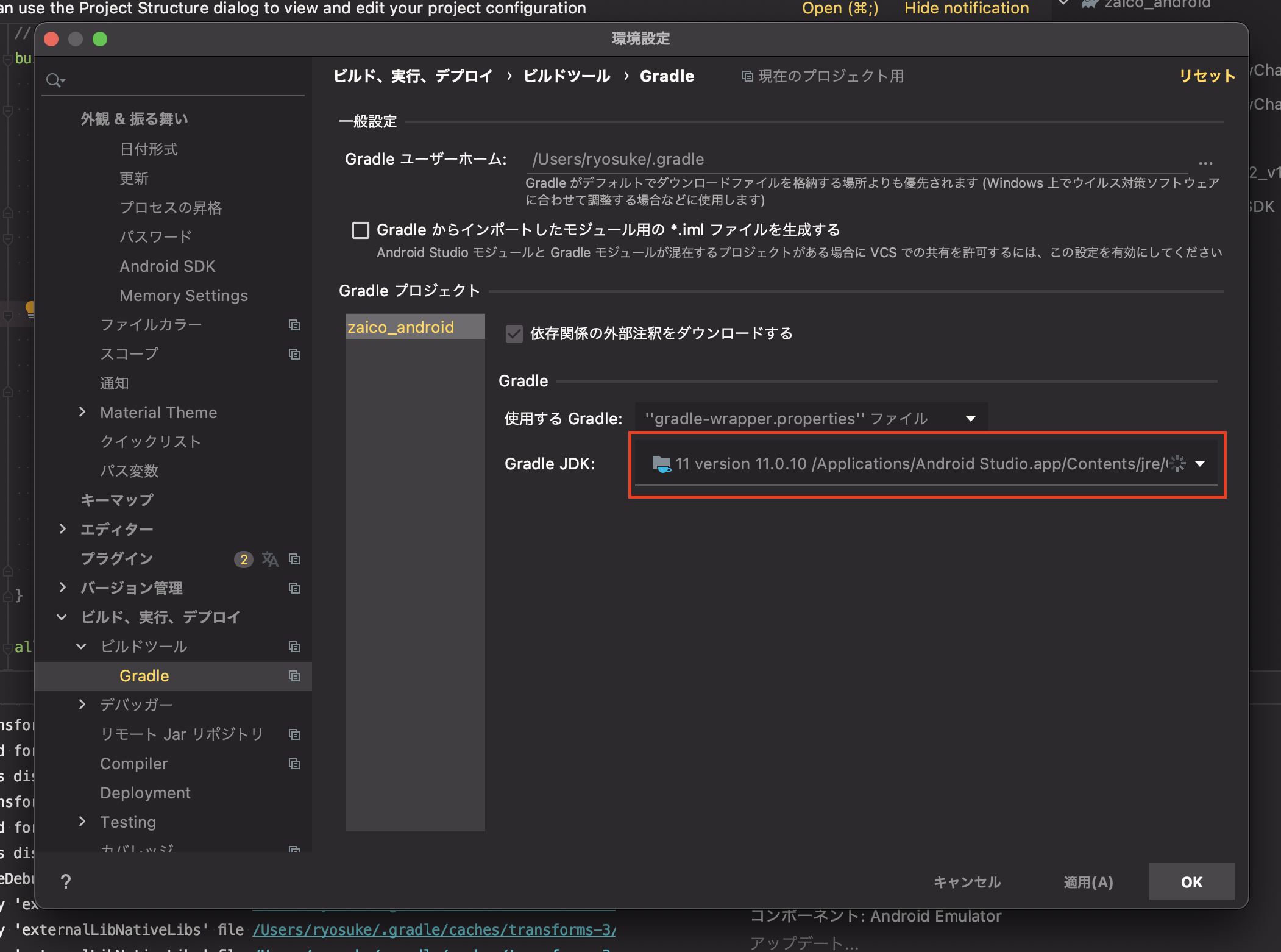
Update your browser to view this website correctly. Update my browser now
エラー内容1org.altbeacon.beacon.service.RangedBeacon.addMeasurement (RangedBeacon.java:79) 解決策app/proguard-project.txtに以下を追加する 1-keep class org.altbeacon.b
はじめにあっという間に8月も終わりですね。なんか時がびゅんびゅん過ぎ去っていきます あれ、、おれ8月なんかしたっけ、、、ってかおれ 2019 年まだ何もしてなくね、、って虚しい気持ちになってきたのでやったことなどをメモしておこうと思います。 これから月に一回くらいメモしていけば虚しい気持ちになるのを
はじめに2021年を振り返ります!ちゃんと振り返らないと何もしてない気がするのよね。。 何やったかほとんど覚えていないので、Twitterをベースに振り返ってみようと思います。 1月https://twitter.com/reo3313/status/1344818314208374784?s=20
ビルドエラーの内容12345678910111213141516171819202122232425> Could not resolve all files for configuration ':classpath'. > Could not resolve com.android.
エラーについてビルド時に以下のエラーが発生しました 123456789101112Caching disabled for task ':app:mergeDebugNativeLibs' because: Build cache is disabledSkipping task
すみません、設定変更により URL の日付が 1 日ずれてます!URL を変更したらお探しのページが見れます! 例えば今の URL がhttps://reon777.com/2019/07/10/modalであればhttps://reon777.com/2019/07/11/modalに修正すれば見